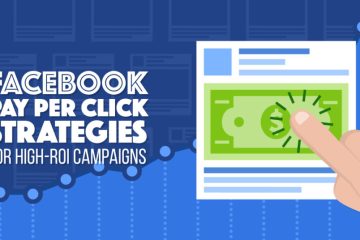No products in the cart.
How to Create an Event on Facebook? – Guideline 2023
Are you a Facebook beginner who wants to promote your event but needs to learn the basics? So learn the basics of how to create an event on Facebook.
Facebook is an excellent platform for every person because it offers a wide variety of content with different publishing features. Marketers also come to market their brands and events. So everyone can choose different types of events that suit their brand.
Although Facebook events are an old but fantastic feature, They can help brands build loyalty and generate leads. It is a great way to engage your audience, so if your important event is coming, such as a wedding, party, or any business event, you can promote it on Facebook. We are here to explain how to create an event on Facebook. It will not take a lot of time and your event will create in few seconds.

What Exactly Are Facebook Events?
Facebook launched a new feature in 2005, Facebook events. It has grown in popularity since then. Marketers and business people use it, and every type of person can create a Facebook event and engage the audience. It is a tool that is used by many small businesses to promote the event. Create a landing page for the audience to interact with the brands. Also, read the How To Poke Someone on Facebook?
What Types of Facebook Events Can I Create?
Many events can be hosted on Facebook, such as educational events, brand events, or local festivals. So Facebook events provide a great way to promote the event through this fantastic feature. Facebook events can be displayed in a user’s news feed, and there is an events tab where the user can view your events. There are different types of events, but some common types can be hosted.
- In-Person: In-person events allow you to promote location-based events. The host can invite the audience to come and follow the event.
- Public event: public events can be hosted publicly so everyone can see your event’s picture, date, and description.
- Business Events: Business events can be hosted through a business’s Facebook profile. They can host an online event through Zoom or an online platform. Online events are a great way to save costs and time as compared to in-person events.
How to create an event on Facebook Using a Smartphone:
Many users access Facebook through their Android mobile devices. Android users can also create an event by creating a Facebook app. Log in to your Facebook profile. The process and steps of creating an event are the same as for desktop and mobile phones. Here is how to create an event on Facebook.
- Log in to your Facebook profile and find the menu icon at the right corner of your profile.
- The event option will be available in the menu option. Select event.
- Look at the top of the screen. There is a + icon and click on it.
- If you are creating a public event, click on it. After choosing a public event, it cannot be changed to a private event.
- The next page will prompt you to enter details. Enter all necessary details related to your event.
- It is essential to choose a keyword that will attract the audience and convey the true meaning of your event.
- Click on the blue button to create the event. You can invite guests to your events, create a photo, add details, and publicly share your posts.
How to create an event on Facebook from your personal profile:
You can create events from pages, groups, and even from your profile. If you don’t have a group or Facebook page, you can create an event on Facebook through your profile. To do this, follow these simple steps:
- Open your profile and click on the menu option located next to the notification option.
- Locate and select the event option.
- On the left side is an option to create an event; click on it.
- Under the privacy option, there are three options: public, private, or friends. You can choose any option. These options are available on your profile.
- Now add the name, description, and date of the event.
- Also, add a cover picture and create some posts with your event.
- It will take a few seconds to create the event. Such events are designed to inform people about your birthday, parties, and educational events.
How to create an event on Facebook from your business or brand page
Events were basically launched for business purposes. So if you have a business page, then you can promote your event. Here are the instructions for creating a business event on Facebook.
- Log in to your facebook account and go to a business page. Find the events option; it is usually located under your page name.
- Navigate to the events tab to view the upcoming events section. Locate the create new event option and click on it.
- Next window will lead you to choose whether you want to create an in-person event or an online event.
- Next screen will prompt you to enter details of your event. The event’s full name, including the start and end dates and times, should be relevant to your event. The privacy level of business events is public by default. Now add a description of your event and try to choose appropriate keywords.
- You can also see how the event will look because there is an option to display it on the right side of the screen. You can also preview events in different modes, such as mobile or desktop. Once you add all the relevant information, click on the next button.
- The business events could be in person or online. So if you choose an in-person event, select the event’s location. If you want to host an online event, choose any option, such as Facebook Live or external links, and proceed to the next step.
- Add more details about the events. You can upload a cover photo to the right side of the event. You can add more hosts so multiple people can co-host the occasion, choose an admin, and add restrictions to your events in the event settings option.
- If not, select the “Create an Event” option.
- The pop-up will appear before creating the event and will ask you to boost your event. You must pay for advertisements of your event to your targeted audience if you boost the event.
- You can also share your event or post it in the group. You can share an event or link to a drought on the right side of the page. Because business events don’t have an invitation option to send to your friends or family, These can be invited by posting links, as these events are public.
- If you want to change anything related to the vents, you can change it by clicking on the “edit section” at the top right corner.
Why you should create an event on Facebook:
Facebook event feature comes with a lot of advantages. Here are some advantages:
- Increased visibility: the public events are visible to everyone. So anyone who comes to your page can see your website, and this way, you can target a vast audience.
- Easy RSVP tracking: hosts could easily track the audience’s response and create a list of respondents to the event.
- Increased engagement: It is a great way to increase audience engagement by sharing appealing posts with your timeline, groups, and pages.
- Marketing opportunities: it is a great marketing tool targeting a vast audience. As an example, if you are conducting an educational event then market it through Facebook event feature.
- Better event planning: Facebook events could also increase your event planning skills. You can effectively plan and organize the event.
Final Thoughts:
This is the guideline for how to create an event on Facebook. If you want to promote the event, then it is a great idea to do so through Facebook. Through this feature, it is possible to engage the audience all the time with your page. But before creating an event, make sure to optimize it. This way, more audience members will be attracted to and join your event. So if your important event is coming, don’t wait and follow the guidelines for creating an event on Facebook.

FAQs:
Is it possible for me to view the individuals who have responded to my Facebook event?
It is possible to see who responded to your event. Select the event from which you want to see the response of the individual. Now you can see who responded to your event.
What if I want to delete an individual from a Facebook event?
Yes, you can remove someone from the Facebook event except the creator.
Open your profile and choose the event that you had created. Open the event and choose the person that you want to remove from the event. The person you draw will not receive an invitation or be able to attend your event.
How many people can I invite to my Facebook event?
The number of people who can be invited to your Facebook event is limited. For an event, you can ask 500 people. This limit is for private events where you can request a specific person or friends. There is no limit to the number of people you can invite to public events because everyone can see and attend.