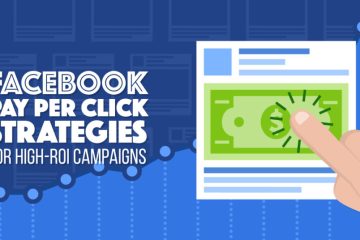No products in the cart.
How to Use YouTube in Dark Mode? [On Any Device]
Are you finding yourself in a situation where you need to use dark mode on YouTube? However, you do not know how to enable dark mode on YouTube or even if there is an option.
Thankfully, YouTube has a dark mode feature for desktop, Android, and iPhone users. The dark mode feature on YouTube is also very simple to use, and you can learn how to use YouTube in dark mode from this article.
What is Dark Mode?
Dark mode, also known as night mode and dark theme, is an interface design option that replaces the light background with a darker color. For example, on your Android phone, when you activate dark mode, the light interface of your phone will be black, dark gray, or any deep shades if your phone supports it.
The same can also be done on desktops and iPhones, which you can learn by following this article.
Why Use YouTube Dark Mode?
The dark mode offers several benefits that can enhance your viewing experience, especially while streaming something like YouTube. The dark mode can help you feel comfortable and create an appealing experience. Some reasons for using dark mode are mentioned below, which is why you should learn how to use YouTube dark mode.
Reduced Eye Strain: Dark mode is gentle on your eyes because it produces less glare than a white background. Dark mode helps prevent eye strain and discomfort, especially when in low-light environments such as nighttime.
Enhanced Viewing Experience: Dark mode offers you an enhanced experience by reducing the contrast between the environment and a screen, unlike a bright screen, which creates a sharp contrast that can be hard on your eyes. This benefit of dark mode allows you to enjoy your experience and be more focused. Also, check the How to Cancel YouTube Premium.
Less Battery Usage: Your device takes up more battery when you are using a bring screen, but when you use dark mode, you can save battery since dark mode battery consumption is low, especially when your device has an OLED or AMOLED display.
Personal Preference: Dark mode is not just used because of its advantages but also because a lot of people prefer its dark theme more appealing and modern. So give the dark mode a try. You may just love it.
How to Use YouTube in Dark Mode on a Desktop
- Visit YouTube.com.
- Click on the “Profile Icon.”
- Click “Appearance.”
- From the pop-up menu, select “Dark Theme.”
- If your device theme is dark, click on “Use Device Theme,” and you can use a dark theme on YouTube like that, too.
How to Use Dark Mode on YouTube App iPhone
- Open the YouTube application and tap your “Profile Icon.”
- Tap on “Settings” and then “General.”
- Now, tap “Appearance.”
- Tap “Dark Theme” or select “Use Device Theme” if the theme of your iPhone is dark.
How to Use Dark Mode on YouTube App Android
- Open the YouTube application and tap your “Profile Icon.”
- Tap on “Settings” and then “General.”
- Now, tap “Appearance.”
- Tap “Dark Theme” or select “Use Device Theme” if the theme of your Android is dark.
Is Dark Mode Good For You?
Depends on the situation and your preference. Dark mode can be good for you because it prevents eye strain, saves your battery, comfortable experience, and less screen reflection. On the other hand, dark mode can reduce readability, compatibility issues, and limited visuals. Also, read the How to Cancel YouTube TV?
So, yes, the dark mode can be good for you when you are watching videos, movies, or scrolling through the internet, but in some situations, like if you are reading, the dark mode can be a pain. Ultimately, it depends on your situation and preference, but for the most part, the dark mode can be good for you.
FAQs:
Is it free to use dark mode on YouTube?
Yes, the dark mode on YouTube is free to use.
Can dark mode be turned off on YouTube?
Yes, dark mode can be turned off on YouTube the same way you turned it on.
What color is dark mode on YouTube?
Color of dark mode on YouTube in black.
Conclusion
We are in a world where now and then is a significant feature for tech. Like dark mode, a popular feature used by smartphones, laptops, PCs, and more. Reasons for using dark mode can be several, such as just to try it out, less eye strain, save battery, and more.
The feature dark mode can be good for you in most situations on the internet; in some, it may not be suitable for you. So, you need to check out dark mode on YouTube and see if it meets your preferences, and you can learn how to use YouTube in dark mode by following this article.