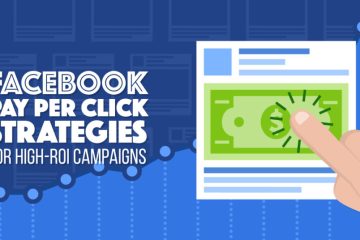No products in the cart.
What Is Facebook Watch? How to Use it?
Are you tired of mindlessly scrolling through your Facebook newsfeed, looking for something interesting to watch? Look no further than Facebook Watch – the social media giant’s very own video platform.
Launched in 2017, Facebook Watch has quickly become a hub for entertainment, news, and original content. With its ever-expanding library of videos, Facebook Watch is changing how we consume media and interact with friends online.
In this ultimate guide, we’ll explore everything you need to know about Facebook Watch, from its features and benefits to tips for creating and promoting your videos. So, grab some popcorn and get ready to discover the world of Facebook Watch!

What is Facebook Watch?
Facebook Watch is a dedicated video platform that allows creators to publish long-form content. It was launched in 2017 and has become a popular destination for viewers looking for entertaining and informative video content.
Facebook Watch features a wide range of content, including popular TV shows and movies, and original videos created by publishers and independent creators.
The platform is unique because it offers a social aspect, allowing users to follow and engage with other users, comment on videos, and share content with friends.
With its growing content library and social features, Facebook Watch is changing how people consume and interact with video content online.
How does Facebook Watch Work?
Facebook Watch is designed to offer its users a wide range of original video content, including scripted shows, reality shows, and documentaries.
One of the most incredible things about Facebook Watch is the ability for users to create and upload their own original content. This means anyone can become a creator on Facebook Watch and create videos shared with millions worldwide.
Facebook Watch also partners with established media companies and production studios to provide high-quality content to its viewers. The platform has strict guidelines and policies that creators must follow to ensure content is engaging and high-quality.
Personalized Recommendations
Facebook Watch uses machine learning algorithms to personalize the viewing experience for each user. The platform uses data from a user’s watch history, likes, and other activities to recommend content that may interest them.
This feature allows users to discover new content they might not have found otherwise, making their viewing experience more enjoyable.
Interactivity
Facebook Watch also offers interactive features that allow users to engage with their watching content. Viewers can react to videos with emojis, leave comments, and share them with friends.
This interactivity creates a sense of community among viewers and encourages engagement with the content.
Personalized Feed
Facebook Watch customizes the video content displayed to each user based on their interests, previous viewing history, and interactions on the platform. This personalized feed makes finding engaging content tailored to your preferences easily.
Facebook Watch Features and Tools
Facebook Watch’s user-friendly features and tools make it popular for users looking to consume and share video content. Here are some of the features and tools available on Facebook Watch:
The Watchlist
The Watchlist is a feature on Facebook Watch that allows you to save videos and shows you want to watch for later viewing. It is an excellent way for users to keep track of videos and shows they want to watch later. It also helps you discover new content and personalize your viewing experience. Here’s how it works:
- Saving Videos: When you come across a video or show you want to watch, save it to your Watchlist by clicking the “Save” button below the video.
- Accessing Watchlist: You can access your Watchlist by clicking on the Watchlist icon on the top right-hand corner of the Facebook Watch page.
- Managing Watchlist: You can manage your saved content by adding or removing videos or shows once in the Watchlist. It also allows you to manage Watchlist by category, such as “Most Recent” or “Watched.”
- Offline Viewing: Another great feature of the Watchlist is that you can download videos to watch offline. This is specifically useful for users who want to watch content when they don’t have access to the internet.
Video Categories
Facebook Watch offers its users various video categories catering to diverse interests and preferences. Here are some of the popular video categories available on Facebook Watch:
- Entertainment: This category features popular shows, comedies, and dramas that cater to a broad audience.
- News and current events: You can watch news clips and updates from around the world, as well as opinion pieces and in-depth analyses of current events.
- Sports: Facebook Watch offers a range of sports-related content, including highlights, interviews, and behind-the-scenes footage of various sports.
- Lifestyle and beauty: It allows you to watch shows related to fashion, beauty, cooking, and travel, among others.
- Music: This category features music videos, live performances, and behind-the-scenes footage of famous artists.
- Gaming: Facebook Watch offers a variety of gaming-related content, including live streams of popular games and interviews with top gamers.
- Science and technology: You can watch shows related to science, technology, and innovation, including documentaries, news updates, and expert interviews.
- Family and kids: This category features shows and videos suitable for children and families, including cartoons, educational videos, and family-friendly content.
- Reality TV: Facebook Watch offers a range of reality TV shows, including competitions, game shows, and documentaries.
- Faith: This category features content related to religion and spirituality, including sermons, motivational speeches, and discussions.
These are just some of the video categories available on Facebook Watch. The platform offers a broad range of content to cater to diverse interests and preferences, making it a popular choice for users worldwide.
Creator Studio
Facebook provides content creators with a powerful tool called Creator Studio. This feature allows them to manage and analyze their video content on Facebook Watch.
Creators can access insights and performance metrics, schedule video releases, and interact with their audience, all within the Creator Studio dashboard.
Original Shows
The social media video platform produces its own original shows, ranging from reality series to scripted dramas. These exclusive shows provide a unique viewing experience, often featuring famous actors, celebrities, and social media influencers.
Live Streaming
Facebook Watch also supports live streaming, allowing you to watch real-time events, like sports games, concerts, or news broadcasts. You can also live stream your content, making it possible to engage with your audience in real time.
Watch Party
The Watch Party feature allows you to create a virtual gathering where friends can watch videos and interact in real time. This creates a fun, social viewing experience where you can share reactions, comments, and emojis while watching the same content.
Notifications and Subscriptions
You can subscribe to your favorite content creators and channels, ensuring you never miss new videos or live streams. Once subscribed, you will receive notifications when new content is available. This makes it easy to stay up-to-date with the latest videos.
Video Reactions and Comments
Facebook Watch encourages users to engage with content through reactions and comments. You can express your feelings about a video using a variety of reactions, such as “Like,” “Love,” “Haha,” “Wow,” “Sad,” and “Angry.”
You can also leave comments and discuss with other viewers, creating a dynamic and interactive experience.
Accessibility Features
Facebook Watch is designed to be accessible to all users, including those with disabilities. It offers accessibility features such as closed captioning and audio descriptions, ensuring everyone can enjoy the content on the platform.
Additionally, Facebook Watch supports multiple languages and offers subtitle options for a diverse, global audience.
Share and Embed Videos
One of the key strengths of Facebook Watch is its integration with the larger platform. You can easily share videos with friends and family by clicking the “Share” button.
They can also embed videos on their websites or blogs by copying the provided embed code, allowing them to showcase their favorite content outside of Facebook.
Content Creation on Facebook Watch
When creating content for Facebook Watch, it’s essential to remember that the platform is designed for long-form videos. Videos should be at least three minutes long, with a maximum length of up to 240 minutes.
Facebook recommends that creators create engaging, shareable content that keeps viewers’ attention for over a few seconds. This means that the content should be visually appealing, and the pacing should be appropriate for the type of content.
Facebook Watch encourages creators to experiment with different video formats. For example, you can create scripted shows, live videos, and unscripted shows. Each format has its own unique benefits, and you should choose the one that works best for your content.
How to Create a Show or Series on Facebook Watch?
Creating a show or series on Facebook Watch is a great way to showcase your creativity and reach a wider audience. It can be a fantastic way to build a loyal following and monetize your content.
Here are the steps you need to follow to create a successful show or series on Facebook Watch:
Develop a Concept for your Show
The most crucial step in creating a show or series on Facebook Watch is to develop a concept for your content. Think about what kind of content your audience is interested in and what you’re passionate about creating.
Consider your niche and how you can differentiate your content from others in the same space. Look for opportunities to create unique, informative, and engaging content.
Determine your Show Format
Once you have a concept for your show, determine the format to present your content. Consider your audience’s priorities and the type of content that resonates with them.
Will you create a scripted show, a reality show, or a talk show? Consider what format will best suit your content and resonate with your audience.
Choose a Name and Branding
Choose a name for your show that’s memorable, easy to pronounce, and reflective of the content you’ll be creating.
Develop branding for your show, including a logo or graphic that represents your brand and can be used across all social media platforms. Your branding should be consistent across all episodes to create a recognizable brand for your show.
Create a Facebook Page
You must have a Facebook page to create a show or series on Facebook Watch. Once you have completed all the above steps, create a Facebook page for your brand or show if you don’t have one.
Add a profile picture, cover photo, and description that accurately represent your brand or show. If you already have a Facebook page, jump to the next step.
Access Creator Studio
Log in to your Facebook account and navigate to your Facebook page. On the top navigation bar, click the “Creator Studio” button. Creator Studio is a dashboard for content creators that provides tools to manage content and insights.
In Creator Studio, click the “Create” icon on the left-hand sidebar. From the dropdown menu, select “Show.”
Fill in Show Details
In the “Show” section, you’ll need to provide some basic information about your show. Fill in the name of your show, choose a category that best represents your show, write a description, and select the language.
You’ll also need to upload a cover photo and a trailer video. The trailer video should be a brief preview of your show.
Create Episodes
Once you’ve created your show, you can start creating episodes. Click the “Episodes” tab to do this under your show’s title.
Click the “Create Episode” button located in the top right corner. Upload your video, and add a title, description, and tags. You can also trim your video if necessary.
Publish Your Episode
After creating your episode, click on the “Publish” button in the top right corner of the episode creation screen. Select the date and time you want your episode to go live. You can also choose to schedule your episode for later.
Promote and Manage Your Show
Once the first episode of your show is published, share it on your Facebook page and other social media platforms. Consider running ads to reach a wider audience.
You can manage your show in Creator Studio. You can view insights, manage comments, and monetize your content.
That’s it! Following these steps, you can create a show or series on Facebook Watch and reach a global audience.
Tips for Making Your Show Successful on Facebook Watch
As a content creator or marketer, optimizing your video content for Facebook Watch to ensure maximum engagement and reach is important. Here are some valuable tips that you can use to make your show successful:
Naming and Branding Your Show
Naming and branding your show is necessary to creating a successful Facebook Watch series. Ensure your show’s name is memorable, catchy, and descriptive of your content.
Follow these tips for naming and branding your show:
- Choose a name that’s memorable and easy to pronounce.
- Use keywords that describe your content to make it easy for viewers to find your show.
- Create a logo or graphic that represents your brand and can be used across social media platforms.
- Use consistent branding across your episodes to create a recognizable brand for your show.
Build a Community Around your Show
Create a Facebook Group for your show where viewers can discuss the episodes and connect with other fans. Reply to comments and messages from your viewers to create a sense of community and engagement.
Use hashtags to make it easy for viewers to find your content and connect with other fans. Collaborate with other creators and shows to expand your audience and reach.
Know your Audience
Before creating any video content, it’s important to understand your target audience. What type of videos do they like to watch, and what topics interest them the most? Knowing your audience will help you create videos more likely to engage and resonate with them.
Optimize Video Length
Facebook Watch videos should be between 3 and 15 minutes in length. Shorter videos tend to perform better than longer ones. However, you can break it into shorter videos if you have much valuable information.
Grab Attention in the First Few Seconds
The first few seconds of your video are crucial. You must grab the viewer’s attention and make them want to watch more.
Use a catchy headline and a visually appealing thumbnail to entice viewers to click on your video. Also, start your video with a hook or an interesting question to pique their interest.
Add Attractive Captions
Many viewers watch videos on Facebook with the sound off, so including captions is important. This will make your videos more accessible and ensure viewers can still engage with your content, even if they can’t hear it.
Use High-Quality Visuals
The visual quality of your video is essential for keeping viewers engaged. Use high-quality cameras, lighting, and editing software to ensure your videos look professional and polished.
Include a Call-to-Action
Don’t forget to include a call to action at the end of your video. This could be asking viewers to like, comment, share your video, or visit your website or social media pages. Including a call-to-action can help increase engagement and drive traffic to your other online channels.
Use Analytics to Improve Your Content
Facebook Watch provides analytics and insights to help you track your content’s performance and identify improvement areas. You can use this data to see which videos get the most views and engagement and adjust your content strategy accordingly.
For example, if your audience responds well to shorter videos, you can focus on creating more concise content in the future.
Tailor your Content to the Platform
Remember that the platform has unique features and an audience when creating videos for Facebook Watch. Ensure your content is tailored to the platform, and take advantage of features like polls, quizzes, and live streaming to engage with your audience.
Experiment with Different Formats
Don’t be afraid to experiment with different video formats to see what works best for your audience. Try creating how-to videos, interviews, behind-the-scenes content, and more to see which formats get the most engagement.
Engage with your Audience
Engagement is critical to building a loyal audience on Facebook Watch. Take the time to respond to comments, answer questions, and thank viewers for watching your videos. This will help you build a community around your content and keep viewers coming back for more.
Promote your Videos
Promoting your videos on Facebook and other social media channels can help you reach a wider audience. Share your videos on your Facebook page, Twitter, Instagram, and other platforms to drive traffic to your videos on Facebook Watch.
Stay Up-to-Date with Trends
Finally, stay up-to-date with your niche or industry’s latest trends and topics. This will help you create timely and relevant content that resonates with your audience and keeps them engaged. Use Facebook’s Trending Topics feature to stay informed about what’s popular on the platform.
Strategies for Reaching a Wider Audience on Facebook Watch
If you are a creator on Facebook Watch, you may want to reach a broader audience to increase your views and engagement. Here are some strategies to consider:
Create Compelling Content
To attract a larger audience, your content must be exciting and engaging. This means that your content should have a clear theme, be visually appealing, and provide value to your viewers.
Consider creating content that is unique, visually stunning, or provides insight into a niche topic. Remember, Facebook Watch’s algorithm rewards high-quality content with increased visibility and distribution.
Optimize Video Titles and Descriptions
The title and description of your video are important for making sure that your content is discoverable by new audiences. When creating titles, remember that they should be descriptive and concise while incorporating relevant keywords.
The description of your video should provide additional context and information while being engaging and relevant to your audience.
Leverage Social Media
Social media platforms like Facebook, Twitter, and Instagram are great places to promote your Facebook Watch content. You can share links to your videos, post behind-the-scenes content, or engage with your audience by responding to comments and messages.
You can also collaborate with other creators or brands to cross-promote each other’s content and reach new audiences.
Utilize Facebook Ads
Facebook Ads is a powerful tool that can help you reach a wider audience by targeting specific demographics or interests.
You can create ads that target users who have shown an interest in topics related to your content or create lookalike audiences to find users who are similar to your existing followers.
Facebook Ads also provides analytics and insights to help you measure the success of your campaigns.
Cross-Promotion on Other Platforms
Cross-promotion involves promoting your Facebook Watch content on other social media platforms or websites where your audience is active.
For example, you could post a teaser of your upcoming episode on Instagram or Twitter and then provide a link to the full video on Facebook Watch. This can help you reach new audiences who may not yet follow you on Facebook Watch.
Collaborations with Brands
Collaborating with brands can help you reach new audiences on Facebook Watch. You could collaborate on a new video series or guest star on each other’s shows. This can help you tap into the existing audiences of your collaborators and increase your visibility on the platform.
Utilizing Hashtags and Keywords
Hashtags and keywords are important for making your content discoverable by new audiences on Facebook Watch. When you upload your videos, include relevant hashtags and keywords in your titles, descriptions, and tags.
This can help your content appear in search results or the “related videos” section for users interested in similar topics.
Consistent Posting Schedule
Consistency is key when it comes to building an audience on Facebook Watch. Establish a regular posting schedule for your content, whether daily, weekly, or monthly.
This can help your audience know when to expect new videos from you and can help you build a loyal following over time.
Engage with Other Creators and Communities
Engaging with other creators and communities on Facebook Watch can help you reach new audiences interested in similar topics.
You can join groups or pages related to your niche, comment on other creators’ videos, or participate in discussions. This can help you build relationships with other creators and fans, leading to new followers and increased visibility.
Host Giveaways or Contests
Hosting giveaways or contests on Facebook Watch can help you attract new viewers and increase engagement with your existing audience. You could ask viewers to share your video or leave a comment to enter the contest, which can help you reach new audiences and increase your visibility on the platform.
Collaborate with Influencers
Collaborating with influencers or celebrities in your niche can help you reach new audiences who may not follow you on Facebook Watch yet.
You could invite an influencer to guest star on your show or ask them to promote your content on their social media channels. This can help you tap into the existing audiences of influencers and increase your visibility on the platform.
Utilizing Facebook’s Creator Studio
Utilizing Facebook’s Creator Studio is a powerful strategy for managing your Facebook Watch content and reaching a wider audience. Here are some ways to use Creator Studio effectively:
Uploading and Scheduling Videos
Creator Studio allows you to upload your Facebook Watch videos directly from your computer, making managing your content in one place easy.
You can also schedule your videos to be published at a specific date and time, which can help you establish a consistent posting schedule and reach more viewers. Scheduling your videos ahead of time can also help you save time and streamline your content management process.
Insights and Analytics
Creator Studio provides detailed insights and analytics on your Facebook Watch videos, including views, engagement, retention, and audience demographics. You can use this data to track the performance of your content, identify trends, and make informed decisions about your content strategy.
For example, if you notice that your audience is dropping off after the first few minutes of your video, you may want to focus on creating more engaging intros or shorter videos in the future.
Engaging with Your Audience
Creator Studio also allows you to engage with your audience by responding to comments, messages, and questions. This can help you build relationships with your followers, increase engagement, and attract new viewers.
You can also use Creator Studio to set up automated replies to common questions or comments, which can help you save time and improve the user experience for your audience.
Monetizing Your Facebook Watch Content
Monetizing your Facebook Watch content can be an excellent way to generate revenue from your videos. You can use several monetization options Facebook provides by creating engaging content and following the platform’s guidelines. Here are some tips to help you get started:
Overview of monetization options
Here’s an overview of three monetization options for your Facebook Watch content:
Ad Breaks
Ad breaks are short advertisements that can be inserted within your video content. They typically last between 5 to 15 seconds and can be placed at natural breaks in your content to ensure a smooth viewing experience for your audience.
By enabling ad breaks, you generate revenue based on the number of ad views and user engagement. To be eligible for ad breaks, your content must follow Facebook’s Partner Monetization Policies and achieve a minimum performance threshold (10,000 followers and 30,000 1-minute views on videos 3 minutes or longer in the past 60 days).
Subscription-Based Content
Offering subscription-based content through fan subscriptions is another way to monetize your Facebook Watch content. This model allows your audience to support you by paying a monthly fee for exclusive content, perks, or other benefits.
Utilizing subscription-based content has the potential to establish a devoted following and maintain a steady income flow. However, to qualify for fan subscriptions, it is essential that your content adheres to Facebook’s Partner Monetization Policies and satisfies the platform’s performance criteria.
Eligibility Criteria for Monetization
To be eligible for monetization on Facebook Watch, creators need to meet specific requirements set by Facebook. These requirements ensure that only high-quality content that complies with Facebook’s policies can be monetized. Here’s an overview of the eligibility criteria:
- Partner Monetization Policies: Creators must comply with Facebook’s Partner Monetization Policies, which encompass a range of guidelines, including content and community standards, intellectual property rights, and authenticity. Review these policies thoroughly to ensure your content meets Facebook’s requirements.
- Page Followers: In order to qualify for monetization, your Facebook page must have at least 10,000 followers. This requirement guarantees that your content has a solid audience and that you can generate significant revenue through monetization.
- Video Views: Your page must have generated at least 30,000 1-minute views on videos that are 3 minutes or longer in the past 60 days. This requirement ensures that your content is engaging and that users actively watch your videos.
- Country Availability: Monetization features may not be available in all countries. Ensure that your country is on the list of supported countries for Facebook’s monetization features.
- Content Originality: Your content must be original and not infringe on third-party intellectual property rights. This includes copyrights, trademarks, and other proprietary rights.
- Ad-Friendly Content: To be eligible for in-stream ads and ad breaks, your content must follow Facebook’s guidelines, ensuring that ads are displayed alongside appropriate content. This includes avoiding content that is violent, explicit, or controversial.
Remember, meeting these eligibility criteria does not guarantee monetization, as Facebook may review your content and make decisions based on additional factors.
To increase your monetization chances, consistently creating high-quality, engaging, and policy-compliant content is essential. Regularly review and update your content to ensure it aligns with Facebook’s guidelines and meets the platform’s performance requirements.
Once you meet the eligibility criteria, you can apply to join the Facebook Monetization Eligibility Program. After approval, you can utilize monetization features such as in-stream ads, ad breaks, fan subscriptions, branded content, and more.
Keep in mind that maintaining your eligibility for monetization is an ongoing process. Stay up-to-date with Facebook’s policy changes and ensure your content continues adhering to the platform’s guidelines. Engage with your audience, analyze your content’s performance, and make data-driven decisions to improve your content’s reach and revenue potential.
By consistently meeting Facebook’s eligibility criteria and producing content that resonates with your audience, you can build a successful and sustainable monetization strategy on the platform.
Tips for Maximizing the Revenue
As you continue to focus on monetization and grow your audience on Facebook Watch, consider implementing the following strategies to maximize your earning potential and create a robust and engaged community around your content:
Diversify your monetization methods
Don’t rely solely on one monetization method. Instead, explore different revenue streams, such as in-stream ads, ad breaks, fan subscriptions, branded content, affiliate marketing, and merchandise sales.
This diversification will help you generate a more stable income and mitigate risks associated with fluctuations in any revenue source.
Optimize your content
Use Facebook’s analytics tools to analyze your content’s performance and identify improvement areas. This can help you understand which types of content resonate with your audience and generate the most revenue. Continuously optimize your content to improve your earnings and audience engagement.
Keep up with trends
Stay informed about current trends in your niche and create relevant and timely content. This can help you attract new viewers and keep your existing audience engaged.
Additionally, staying on top of industry trends can help you identify new monetization opportunities and partnerships.
Brand Collaborations and Sponsorships
Partnering with brands for sponsored content can be a profitable way to monetize your Facebook Watch videos. This involves creating content that promotes or features a specific product or service from a brand in exchange for payment or other benefits.
To ensure transparency and maintain audience trust, following Facebook’s Branded Content Policies and disclosing your partnerships appropriately is essential. Collaborating with brands that align with your content and audience can lead to successful long-term relationships and higher earnings.
Offer value to your audience
Ensure that your content provides value to your viewers, whether entertainment, education, or inspiration. High-quality content that offers value will be more likely to attract and retain an engaged audience.
Adapt to platform changes
Stay updated on Facebook’s policies, features, and algorithm changes to ensure you make the most of the platform and its monetization options. Adapting to these changes will help you stay competitive and maintain your eligibility for monetization.
Invest in your growth
As your revenue grows, consider investing in better equipment, editing tools, or other resources to improve your content’s quality and production value. This can help you attract new viewers, increase engagement, and boost your earning potential.
Listen to your audience
Pay attention to your audience’s feedback and suggestions, which can help you tailor your content to their preferences and needs. Engaging with your audience and addressing their concerns can increase satisfaction and loyalty, translating into better monetization opportunities.
Educate yourself
Stay informed about the latest strategies and best practices for monetizing your content on Facebook Watch and other platforms. Participate in online forums, attend webinars, or join creator communities to learn from others and share your experiences.
Develop a unique style or niche
Differentiate yourself from other creators by developing a unique style, tone, or niche for your content. This will make your content more memorable and appealing to your target audience, increasing your chances of success in monetization.
By implementing these strategies and focusing on creating high-quality, engaging content, you can build a successful monetization strategy on Facebook Watch and establish a sustainable source of income. It’s important to remember that monetizing your content and growing your audience is an ongoing process that requires patience, dedication, and continuous learning.
The Future of Facebook Watch
Looking ahead, the future of Facebook Watch is likely to be shaped by several key trends and developments in the online video industry, as well as by Facebook’s own strategic priorities. Here are some potential directions that Facebook Watch may take in the coming years:
Continued Investment in Original Programming
Facebook has invested heavily in original programming for Facebook Watch, with shows like “Red Table Talk” and “Sorry For Your Loss” gaining popularity. This trend is expected to continue, with more high-quality original content being produced for the platform.
Greater Emphasis on User-Generated Content
While Facebook Watch has been focused on original programming, we expect to see an increased emphasis on user-generated content in the coming years. With the rise of TikTok and other platforms, there is a growing demand for short-form video content, and Facebook Watch may seek to fill this gap.
Expansion into New Markets
Facebook Watch is available in select countries, including the US, Canada, and the UK. However, there is room for growth in new markets. It’s expected that Facebook will expand the platform to other regions, including Asia and Latin America, in the near future.
Integration with Other Facebook Products
Facebook has already integrated Watch with Instagram, and this integration will likely continue to expand. For example, we may see Watch content being shared on Facebook’s VR platform, Oculus, or being promoted through Messenger.
Improved Content Discovery
Facebook has been improving the content discovery experience on Watch with features like personalized recommendations and better search functionality. In the future, we may see additional improvements to help users find the content they’re interested in more easily.
Enhanced Social Features
Facebook Watch is a social platform, and the company is expected to continue adding new social features. For example, we may see more interactive features like polls or live chat during broadcasts.
Opportunities for Content Creators and Brands
Facebook Watch presents several opportunities for content creators and brands. Here are some potential areas of opportunity:
- Increased Exposure: Facebook Watch has a massive user base, and creating content for the platform can help content creators and brands reach a wider audience. With the right marketing and promotion, Watch content can go viral and reach millions of people.
- Monetization Opportunities: Facebook Watch offers a range of monetization options for creators, including ad breaks, fan subscriptions, and brand collaborations. This makes it easier for creators to earn money from their content and build sustainable businesses.
- Collaboration Opportunities: Facebook Watch offers a unique opportunity for brands to collaborate with creators and produce sponsored content. This can help brands reach a younger, more engaged audience and build brand awareness.
FAQs
What does Facebook Watch do?
Facebook Watch is a video-on-demand service on Facebook where users can watch and share videos, including original series and community-created content. It offers personalized recommendations, the ability to save and download videos, and includes content from various partners.
What is the difference between Facebook Watch and Facebook?
Facebook is a social networking site that allows users to share a variety of content, while Facebook Watch is a separate feature within Facebook that focuses solely on providing a curated selection of videos for users to watch.
Can people see you on Facebook Watch?
People generally cannot see you on Facebook Watch unless you actively engage with the platform’s interactive features. However, Facebook collects data on your viewing activity on the platform to personalize your experience and show you relevant content. You can change your privacy settings to control what data Facebook collects about you.
Can I earn money on Facebook?
Yes, you can earn money on Facebook through advertising, Facebook Marketplace, and influencer marketing. Facebook’s advertising platform allows businesses and individuals to create and promote ads to reach potential customers.
Content creators and influencers can potentially monetize their Facebook presence by partnering with brands for sponsored content and promotions.
Wrapping Up
In conclusion, Facebook Watch is more than just another video platform. It is a platform that connects people through engaging content and community-driven interactions. From original shows to live events, there is something for everyone on Facebook Watch.
The platform’s potential for growth and innovation is limitless, and with more content creators and viewers joining every day, Facebook Watch is set to become a prominent player in the world of online video. Facebook Watch is worth exploring whether you’re a content creator or a viewer.
We hope this guide has helped you comprehend the platform better and inspired you to create and watch Facebook Watch content.