No products in the cart.
How to Unblock Someone on Facebook in 2023
Have you ever blocked someone out of frustration or unintentionally? But you realised you needed to unblock him or start a conversation after a while.
But the problem is that you don’t know how to unblock someone on Facebook. It seems challenging to unblock someone on Facebook.
Luckily, I’m here to guide you about this issue.
In this blog post, I’ll show you the simplest ways to unblock someone on Facebook, whether you are using an iPhone, an Android device, or a computer. As a result, you’ll be able to unblock anyone efficiently.
Let’s get to the article!
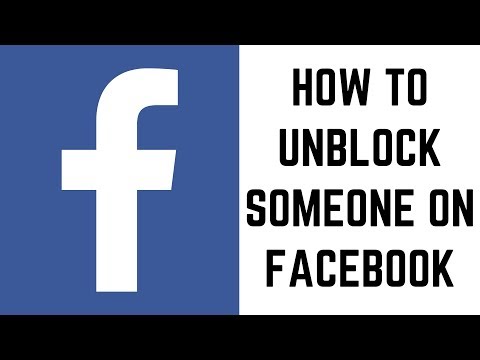
How to unblock someone on Facebook by using a Computer?
- Go to your Facebook profile and click on the upper right corner.
- Next, select the Setting & Privacy
- Then select setting from the menu. You’ll notice that there are a lot of options.
- Next, select the Blocking option from the menu.
- On the right, they are several sub-options for Manage Blocking.
- Next, select Block Users.
- Next, You may see your blocked list from here. Unblock the person by clicking unblock option.
How to unblock someone on Facebook on iPhone?
- Open the Facebook app on your iPhone.
- Now select the three line options. Then tap the Account Setting option from the Setting
- After that, select the Blocking You will see a list of blocked users.
- Finally, tap the name of the person you wish to unblock.
How to unblock someone on Facebook on android?
- Open the Facebook app and tap three lines.
- Now scroll down and select the Setting and Privacy
- Then a menu appears. Click on the setting option and scroll down to find the blocking option.
- Next, select the Blocking option to get a list of the persons you’ve blocked. Hit the icon of the person you want to unblock.
How to unblock someone on Facebook messenger?
There are different ways to unlock on both the Messenger and Facebook websites. Thoroughly read the entire section.
Unblock On Facebook Messenger App
- Open your messenger application, then select three lines. Your profile photo appears.
- After that, select the Setting
- Next, select the Privacy and Safety Then, select the option of Blocked Accounts. A list of people you have blocked will appear. To unblock a person you have blocked, simply click on their icon.
Unblock On Facebook Website
- Open your Facebook account and go to chat.
- You’ll notice three dots above in the right corner (…). Click on this.
- Next, the Chat Setting menu appears.
- Select the Block Setting
- A menu for Blocking In the Manage Blocking menu, select the option Block Messages.
- After that, find the person you wish to unblock by clicking on check your blocked list. Select the unblock option.
Frequently Asked Questions
How many times can you block and unblock someone on Facebook?
There is no restriction. You can block and unblock someone as many you want.
When you unblock someone on Facebook, how long does it take to block them again?
We can’t immediately block the unblocked person. It takes 48 hours to block the unblocked person again.
What happens when you unblock someone?
When you unblock someone, you and the blocked person can see each other posts and add them again.
How to solve this issue if I unblock someone on messenger, but they are still blocked?
After unblocking someone on messenger, if their profile is not showing, it means the person also blocked you. But if it is showing in your block list. So, restart the phone, open your Facebook app and again unblock him.
How to see who you unblocked on Facebook?
You can see unblocked people by searching for them on Facebook.
Can someone be added back after unblocking them?
When you block someone, all your connections with the blocked person break out. But , you can add unlock person back.
Do you get messages after you unblock someone?
Yes, after unblocking, you and the blocked person can send and receive messages again.
Conclusion
I describe simple methods for each device. Unblocking on iphone and android looks easy rather than computer. You can unblock your beloved people quickly by following the steps mentioned above, depending on your device. However, you can leave a comment below this post if you have any trouble unblocking them.









