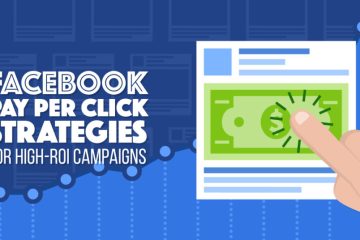No products in the cart.
How to Delete all Instagram Posts in 2023? – FollowerBeast
Thinking of jumping from your private account to making it public? This would require you to start all over again, which means creating a new account from scratch or deleting all your private posts just like that. Sounds like a pain in the head, right? Don’t worry. We’ve got you covered in this regard. It is rather simple to delete all your Instagram posts at once. Instagram has an in-built feature that lets you delete all your posts, reels, IGTV, and highlights. Interested in knowing how to delete all Instagram posts in 2023? Well, simply go to ‘your activity and then select photos and videos, select all the photos, videos, reels, IGTV, and press delete.
In this article, we’re going to present a thorough guide on how to delete all your Instagram photos at once. Keep reading!

Deleting all Instagram posts at once
The following steps will help if you want to delete all your Instagram posts in one go:
- Log in to your Instagram account through the mobile application. (Instagram web does not support this feature)
- Go to your profile page and tap on the three horizontal lines at the top right corner of your phone’s screen.
- Select “your activity”, and from there, select photos and videos. (Your activity has all the activities from likes, comments, links, reels, photos, and whatnot)
- Now tap on what you wish to delete all at once. Post, reels, highlights, videos.
- Once you tap on the respective option, tap ‘select’ then and select all the posts you want to delete.
- On the bottom right corner, you will see the ‘delete’ option, tap it, and all the selected Instagram posts will get deleted in bulk. (Instagram provides 30 days to recover all the deleted posts. So, if you wish to recover the post, you can restore them from the recently deleted folder. You will find it in the ‘Your activity’ section as well)
Archiving All Your Instagram Posts
Archiving your Instagram posts works best for those who don’t want to delete their photos or videos permanently but also don’t want them on their profile. Archived photos and videos will not appear on your profile page; you can only access them in the archive folder.
- Open the Instagram application on your mobile phone and go to your profile page.
- Tap the ‘horizontal lines’ at the top right of your phone’s screen and go to ‘your activity.’
- Go to the photos and videos section and select all the posts you want to hide.
- After selecting, tape ‘archive’ at the bottom left.
You can view the archived posts by tapping the three lines. There you will see the ‘archive’ section. Tap on it, and all the photos and videos will appear in the archive section.
Deleting All The Saved Posts On Instagram
Like any other social media networking site, Instagram also lets you save the posts you find interesting. But many times, you keep saving irrelevant posts, and the important ones get lost in that huge list of saved items. You can delete the selective and unimportant posts by following the steps below:
- Open your Instagram mobile app and head over to your profile page.
- On the top right corner, tap three lines, and go to the ‘saved’ section.
- Go to the ‘all post,’ tap the dotted line, and select the post you want to unsave.
- After selecting, at the bottom, tap ‘unsave.’
This way, you can unsave the selected items. Now, coming to deleting the collection:
- In the saved section, tap on the collection you want to delete.
- Open it and, tap the three-dotted lines, tap on ‘delete collection.’
This way, all your saved collections will get deleted.
Using A Third-Party App
Using a third-party app is also an easy option if you want to delete all your Instagram posts at once. Although Instagram does not support any third party, there are tons of apps available on the app store and play store. Most of them are unreliable so try them at your own risk.
Conclusion:
Now you know how to delete all Instagram posts in 2022 without having to spend too much time thinking about how to. All you need to do is go to the ‘your activity’ section and tap on photos and videos; from there, select the posts and delete them at once. We hope that our mentioned step-by-step guide above will help you achieve your desired outcomes in no time.

FAQs:
How many posts can you delete on Instagram?
Only one post at a time could be deleted on Instagram, or else you’d be violating Instagram guidelines leading to the permanent suspension of your account.
Is it possible to delete all Instagram posts on a computer?
There is absolutely no way to delete multiple Instagram photos at once and since Instagram has blocked the usage of extensions or any other party app trying to get access to deleting multiple photos. So, you cannot delete multiple posts easily on a computer.